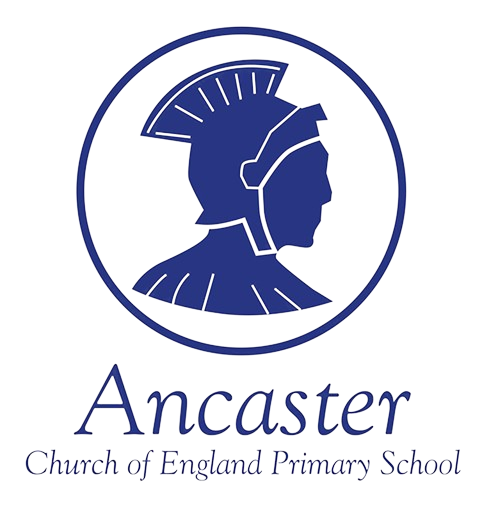E-Safety
Children at Ancaster Church of England Primary School are encouraged to use digital technology to support their learning in all aspects of the National Currciculm. Primary aged children have access to a wide range of online and digital experiences, so we place an emphasis on teaching the children how to protect themselves when engaged on the Internet.
Clicking on the link will take you to our whole school E-Safety Curriculum-Click here to access the whole school E-Safety Curriculum
Click here to access a link to How to Control Privacy on Snapchat
Our pupils are encouraged to reflect upon the 5 SMART rules for E-Safety:
- S - Safe
- M - Meeting
- A - Accepting
- R - Reliable
- T - Tell
If you would like to discuss any e-safety concerns, please speak to your child's class teacher or a member of the safeguarding team.
Childnet have updated their parent and carer toolkit that will help parents have conversations about online safety. Their booklet 'Let's talk about life online' includes ten key messages that should be shared with children:
- "You can always come to me if you need help."
- "What would you do if this happened…?"
- "Remember that not everyone is who they say they are online."
- "Keep your personal information safe, and other people’s too."
- "Be respectful to others online."
- "Think before you post."
- "Remember to ask if it’s okay."
- "Remember not everything is true online."
- "The things other people post online might not always show what their life is really like."
- "Recognise how going online makes you feel and take a break when you need to."
Download Digiduck's Interactive Story App
A great story to share with younger children to develop awareness of e-safety and online behaviour.
A favourite App for children of all ages. Create your own stop-motion animation videos using lego bricks. A great way to develop your story telling skills, as well as your computing knowledge.